How to view your account details and public address
Where your account name is displayed, your account's public address and and other information is never far away.
2. Once installed, open the app and read and accept the Terms and Conditions to proceed.
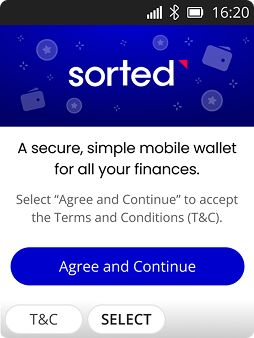
3. Select your preferred language – Sorted Wallet supports over 12 languages.
3. Select your preferred language – Sorted Wallet supports over 12 languages.
1. Open the KaiStore and install the Sorted Wallet app by searching for "Sorted Wallet" or finding it in the Utilities section.
2. Once installed, open the app and read and accept the Terms and Conditions to proceed.
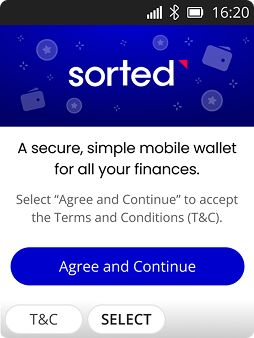
3. Select your preferred language – Sorted Wallet supports over 12 languages.
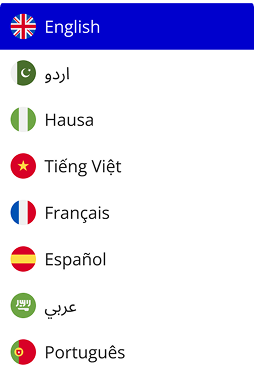
4. Choose a registration method:
- Phone Number
- Email (available when you tap the Phone Number option and scroll down)
- KaiAccount (coming soon)
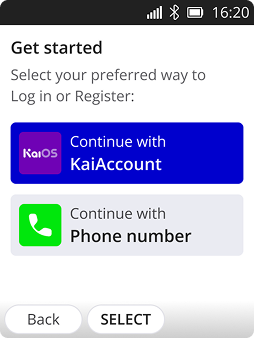
5. Enter your phone number or email, then verify ownership by entering the OTP sent to you.
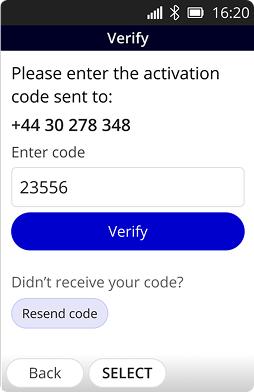
6. Once verified, your wallet is ready to use.
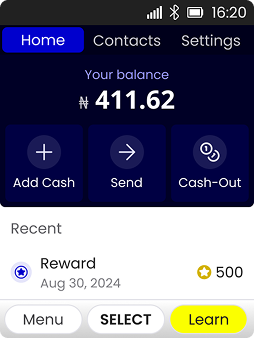
2. Once installed, open the app and read and accept the Terms and Conditions to proceed.
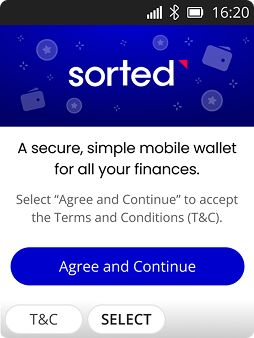
3. Select your preferred language – Sorted Wallet supports over 12 languages.
3. Select your preferred language – Sorted Wallet supports over 12 languages.
1. Open the KaiStore and install the Sorted Wallet app by searching for "Sorted Wallet" or finding it in the Utilities section.
2. Once installed, open the app and read and accept the Terms and Conditions to proceed.
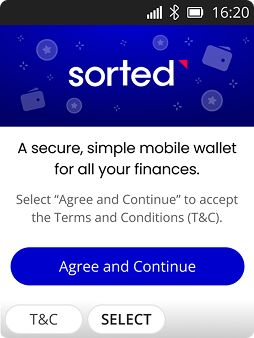
3. Select your preferred language – Sorted Wallet supports over 12 languages.
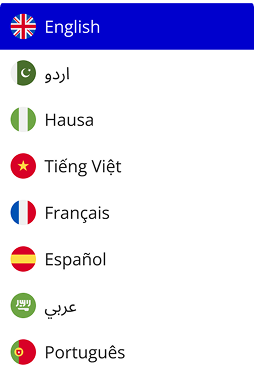
4. Choose a registration method:
- Phone Number
- Email (available when you tap the Phone Number option and scroll down)
- KaiAccount (coming soon)
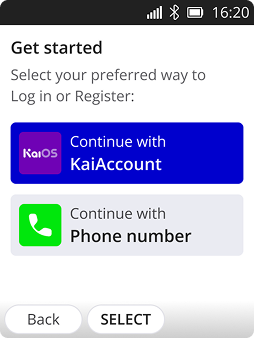
5. Enter your phone number or email, then verify ownership by entering the OTP sent to you.
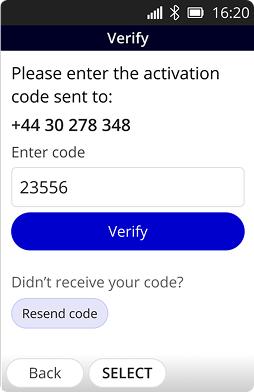
6. Once verified, your wallet is ready to use.
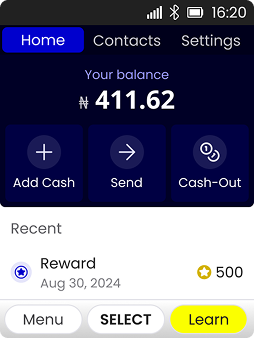


.png)


.png)

